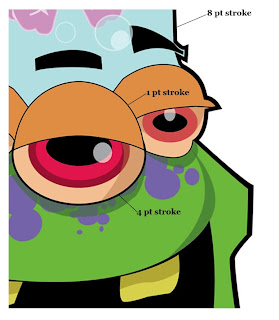 Love using illustrator CS for the inking stage. Illustrator gives you greater control for adjusting thickness of line and also maintaining the stroke weight through out the image.
Love using illustrator CS for the inking stage. Illustrator gives you greater control for adjusting thickness of line and also maintaining the stroke weight through out the image.For the little alien dude I mostly used 1 pt stroke and to give the image a bit of punch I used a thick 8 pt stroke for the exterior outline.
I have often used Illustrator to do up the inking stage and then export or save out to Photoshop where I can then colour up to my little heart's content. It can be labour intensive using illustrator but the pay-off is having the yummy crisp even stroke.


Hey bro,
ReplyDeleteThanks for the kind words...! Yes, I'm working 100% digital! Photoshop cs3. :) I'm glad you enjoyed it...
I like this vector monster! Try a bit of shading on the face to bring it to life... keep it up man!
Hey Abz,
ReplyDeletethanks for feedback.
Really appreciate your comment. Its great to hear what others think of your art and the improvements you keep making towards it.
I've been checking out more of your older posts and see you've done alot of commercial work. Definitely be keen to ask you some questions regarding your getting into this line of work.